What permissions do I need to create a Pipeline?
In order to create a pipeline, you need the PIPELINE_MANAGE permission. This can be granted by a Mart Admin
Can I create tables using a Pipeline?
Pipelines are not typically used to create tables (but it is possible as an advanced feature). Creating tables is normally done in one of the following ways:
- from existing data
- manually from an Excel file
- manually from the front end.
- extracting the table layout using a query from a SQL Server database.
If you are creating the model yourself, it’s a good idea to read the Best Practices.
How do I create a Pipeline?
Go to the pipelines menu and click New
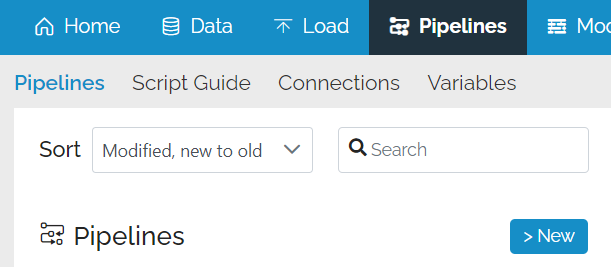
This will open a pop_up asking you for the pipeline code and description.
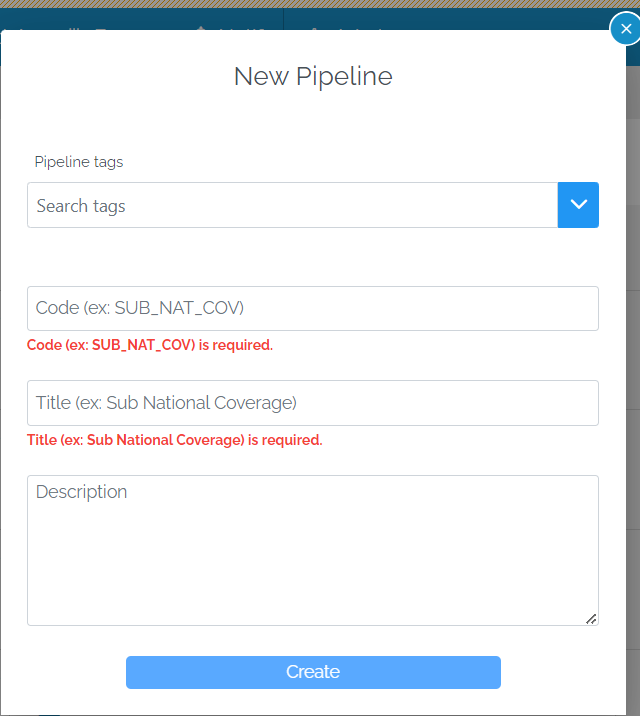
This will bring up a blank pipeline form
- Pipeline Tags (Optional)
The first question it will ask you is about the tags. These are used to categorize pipelines and are optional.
- Code (Mandatory)
This is the code which is used to identify the pipeline and the default origin.
- Title (Mandatory)
This is the user friendly title which the users will see if they switch the view to the Title mode in the top right corner. It must be at least 3 characters long.
- Description (Optional)
This is used to add some extra context to the view.
After you have filled these fields, click Create
This will bring up the empty pipeline template.
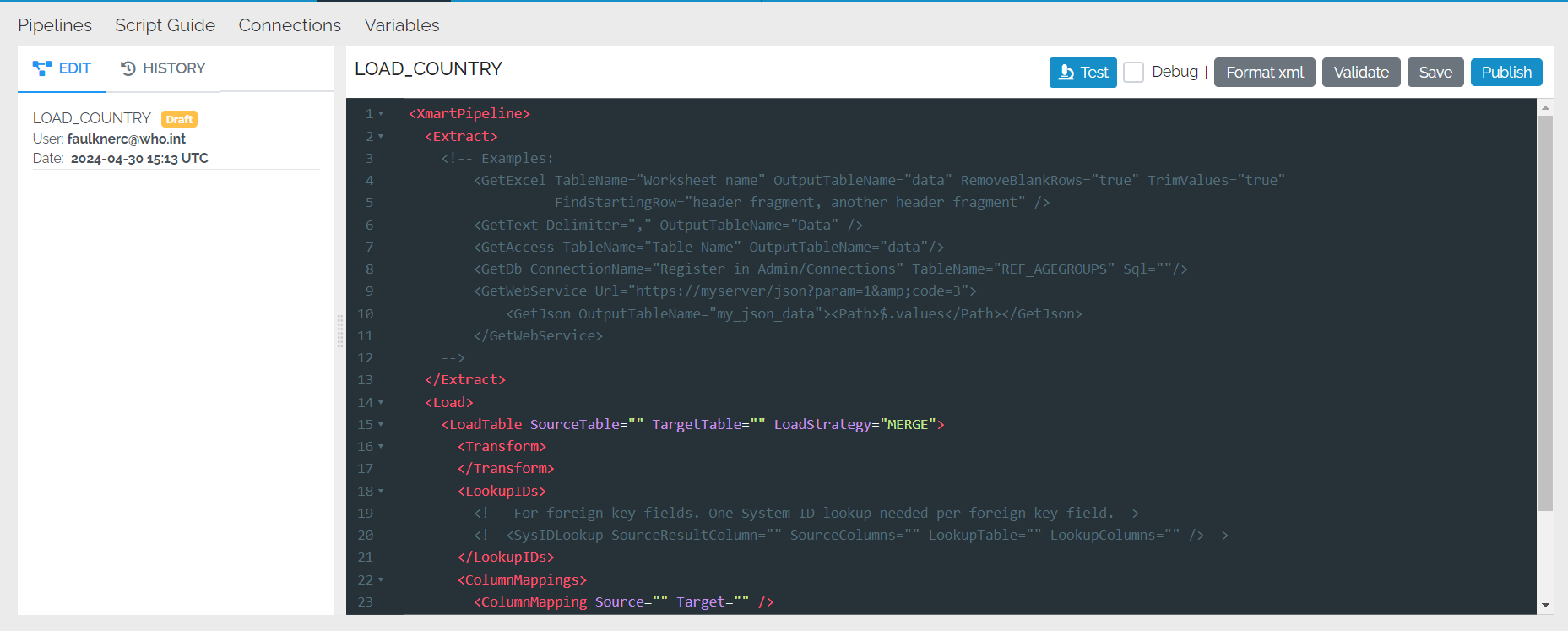
What do I do now ?
There are 2 ways to code a pipeline, XML or using the UI.
XML
XML can be typed in directly

When you are in a section, a list of valid commands is shown
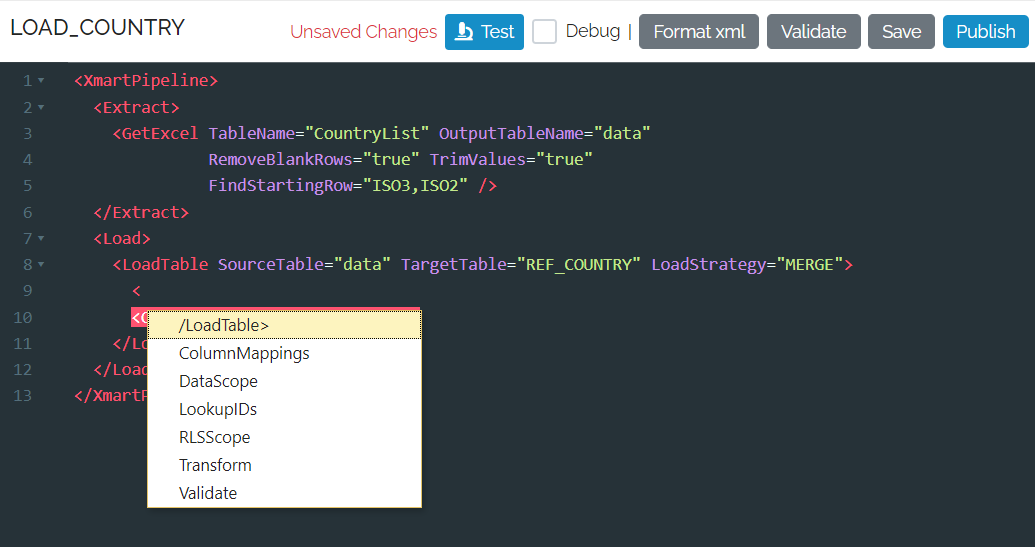
As you the settings for a command, it gives you options if the list is limited
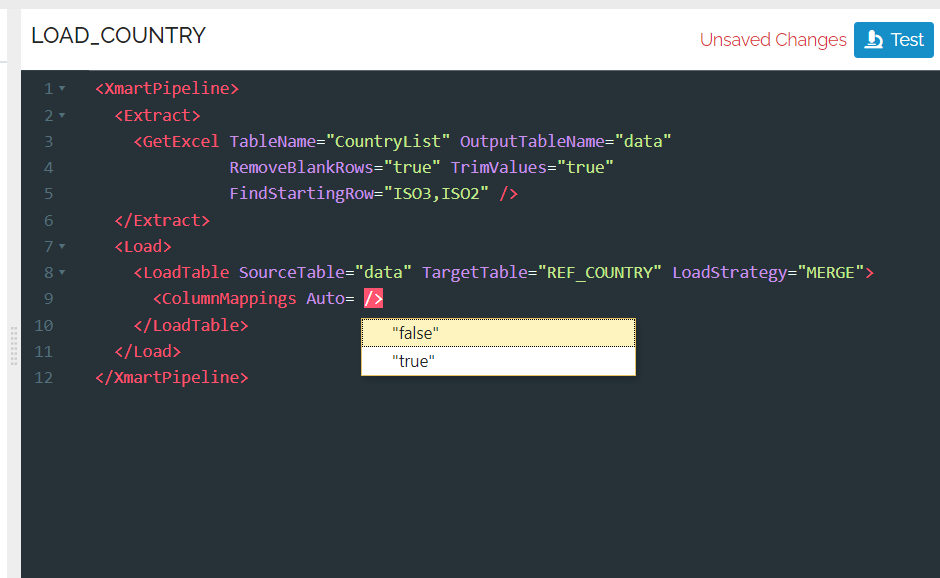
Help is also available in the script guide
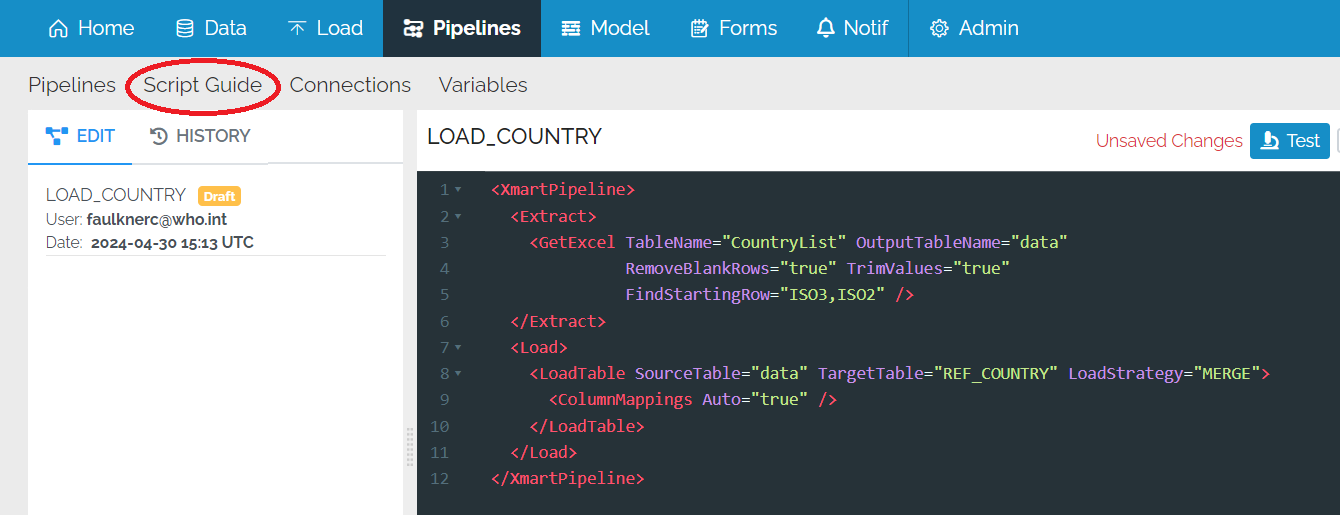
UI
If you double-click on a command or hit tab on choosing a valid command, a UI panel appears.
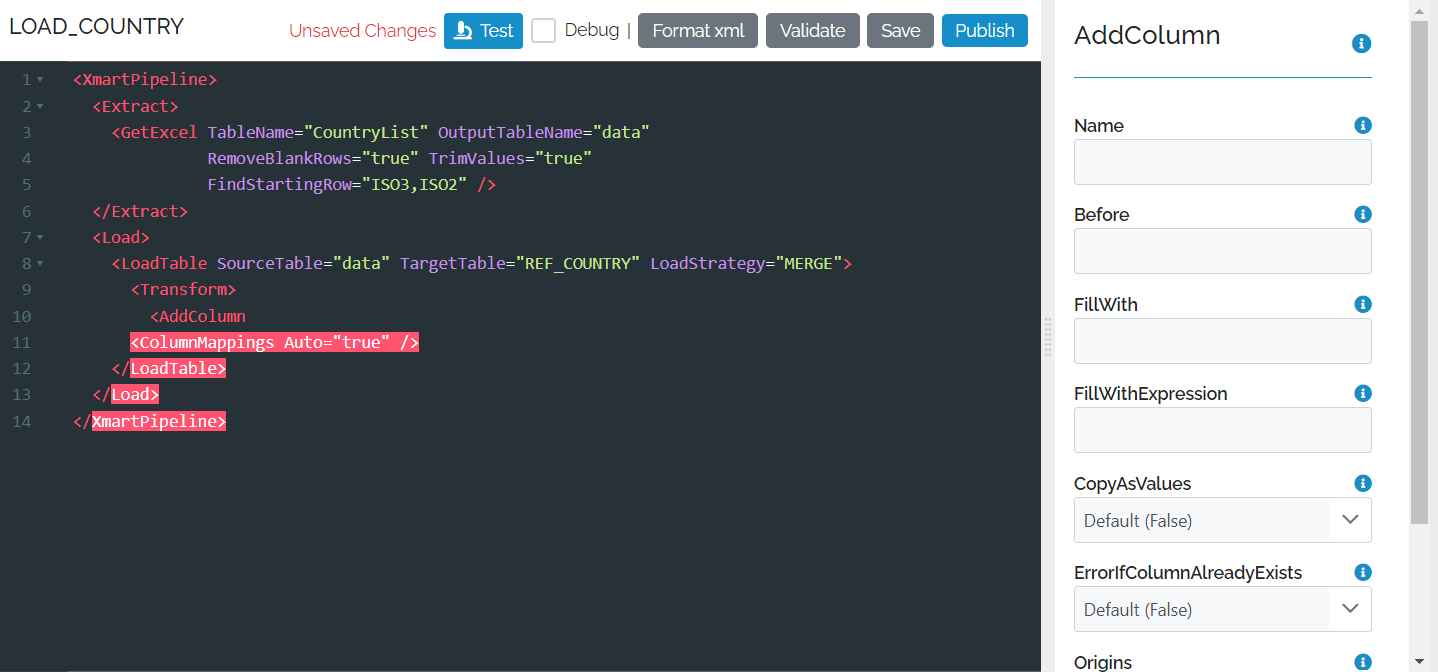
You can get help on an individual field by click on the blue information icon.
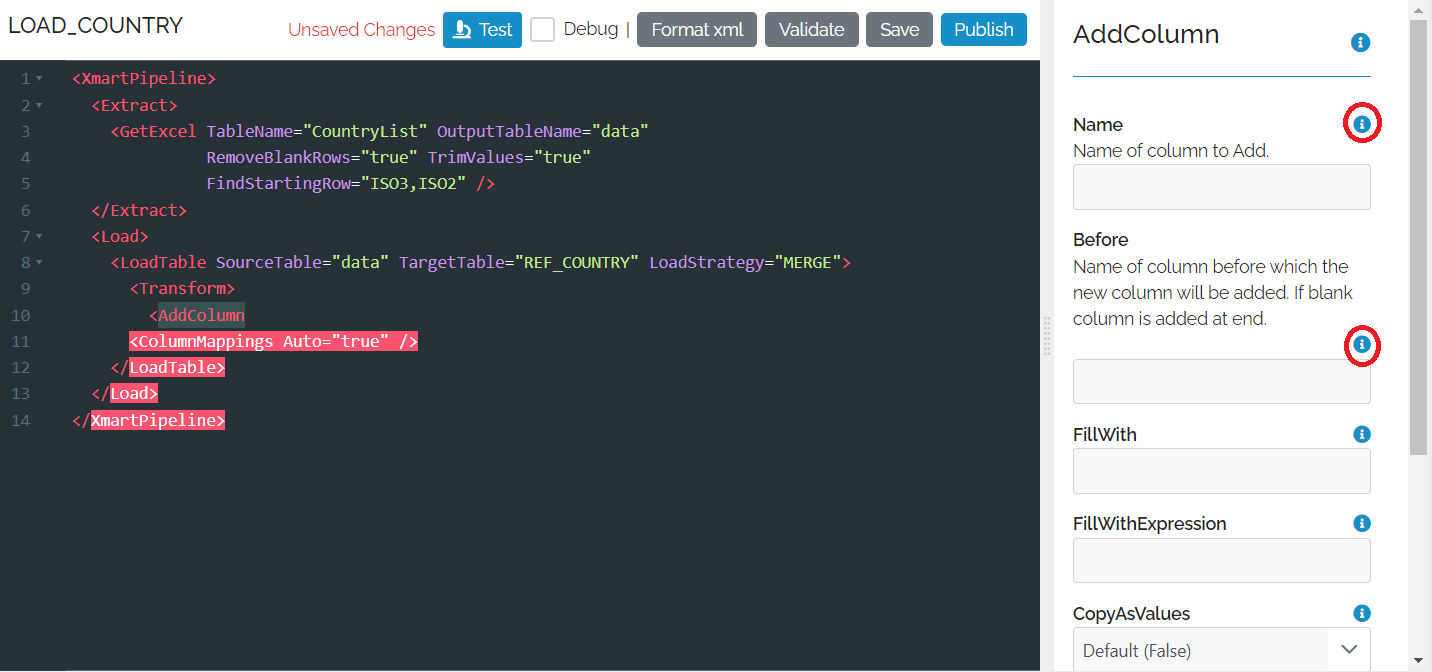
If you want details of all of the settings, you can click on the information icon next to the command.
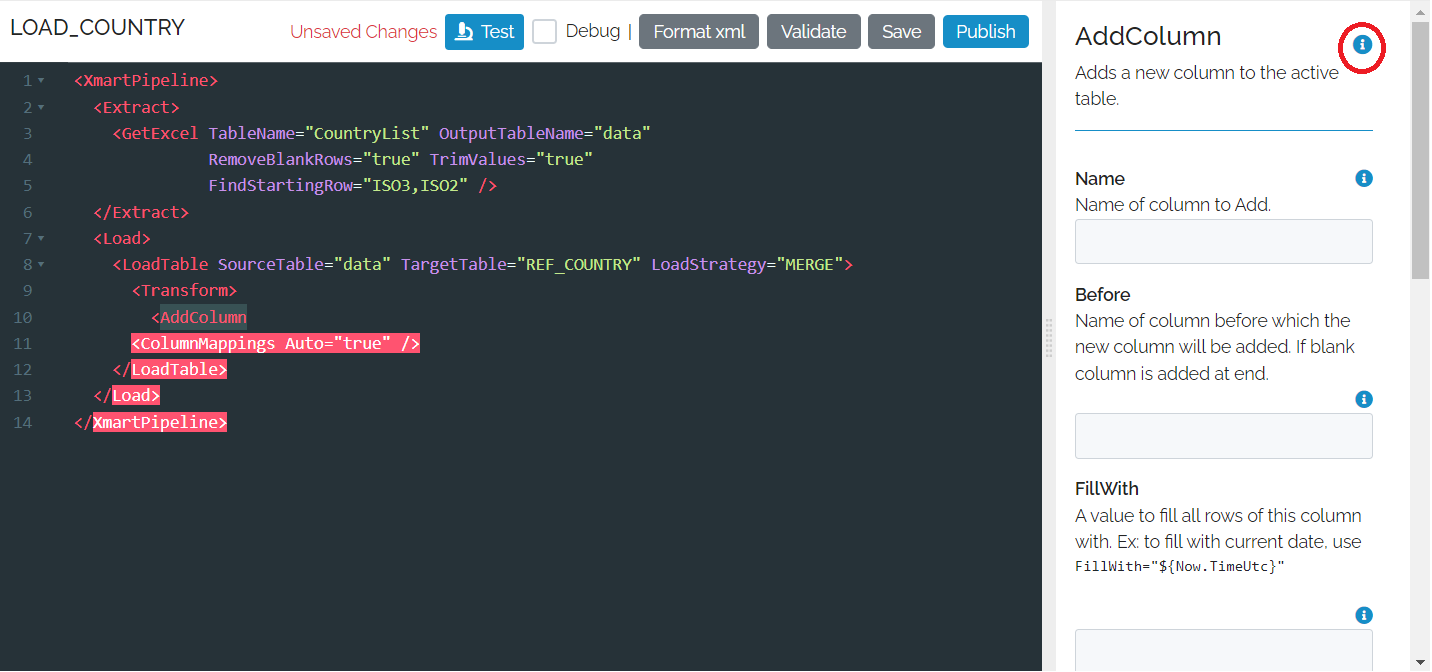
Saving a pipeline
If you are editing a pipeline and you haven’t finished you can save the pipeline. Pipelines which are just saved to not need to be valid.
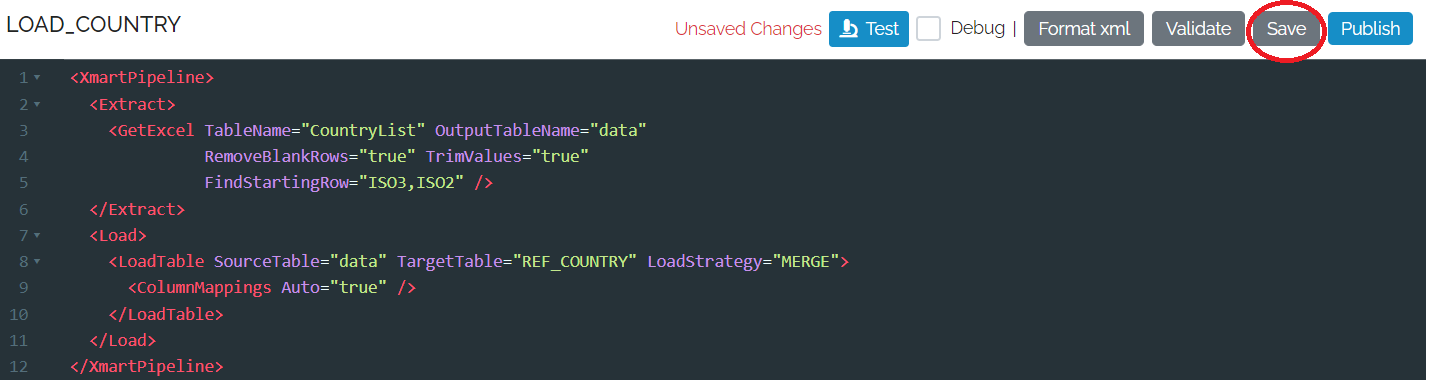
When you do this, the status of Unsaved Changes disappears.
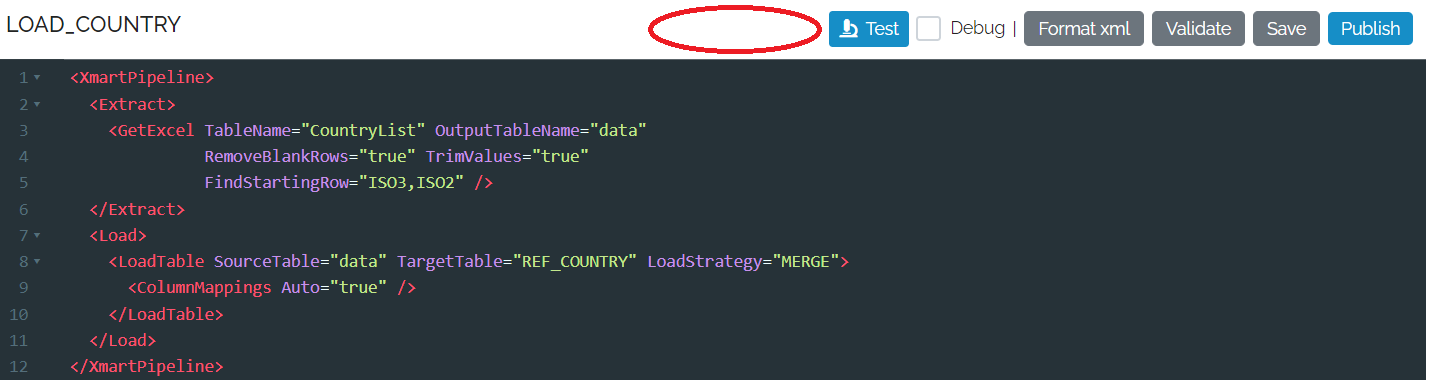
Validating a pipeline
A pipeline needs to be validated before it can be Tested or Published.
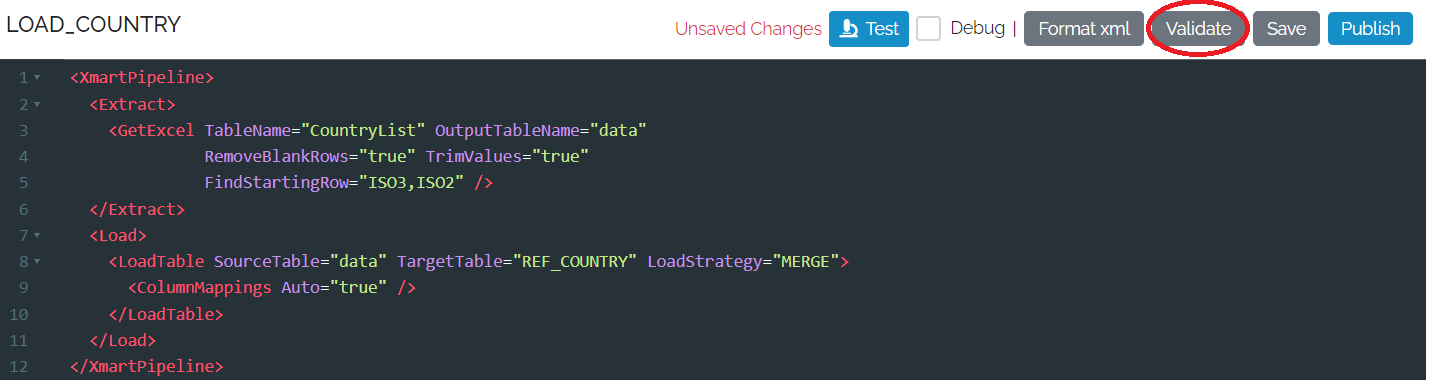
If there are any errors, any line with an error is marked with a red circle and the error message appears on the left of the pipeline.

If you don’t Validate it yourself, the system will do it automatically when you try to Test or Publish.
After the pipeline has been validated, it can be tested
