Navigate to the mart.
Select Admin and then Mart
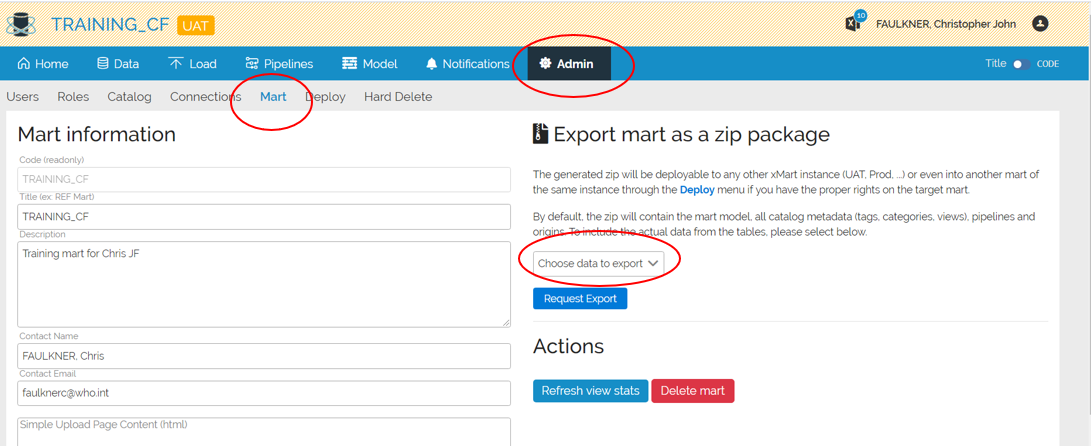
Select the tables you would like to export from the dropdown on the right. If you click on the first row, it will select all of the tables
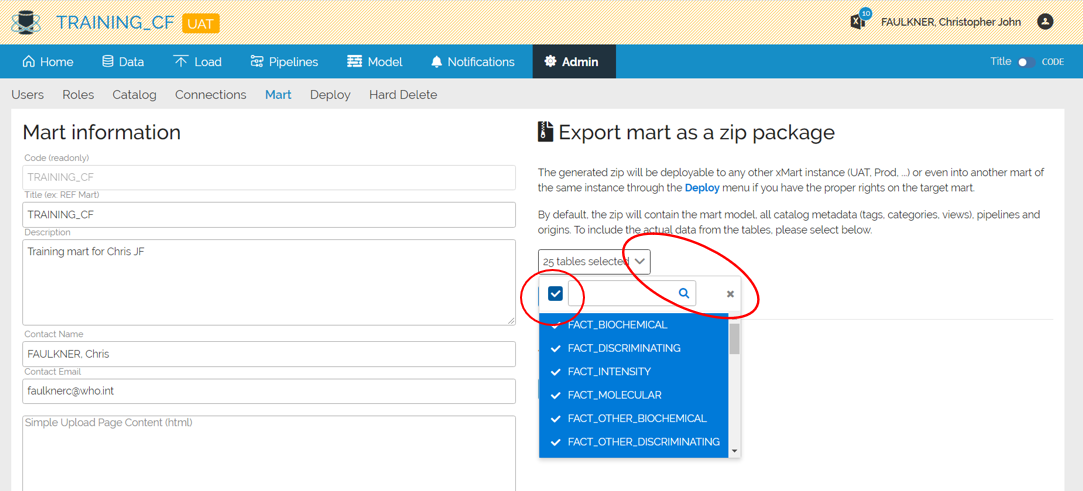
Click on the cross or menu down arrow to close the menu. The menu caption will indicate how many tables have been selected.
Press Request Export
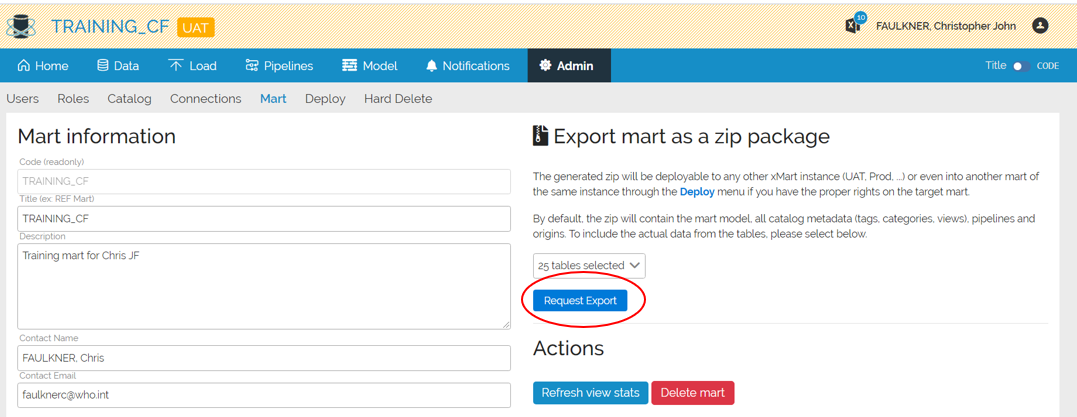
A zip file will be created containing the Mart
If you open it, you will see this structure
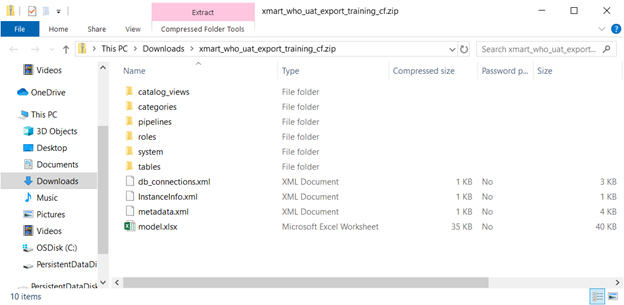
If you go to the tables folder and then select a table name, you will see that there are scripts for both the table and the data
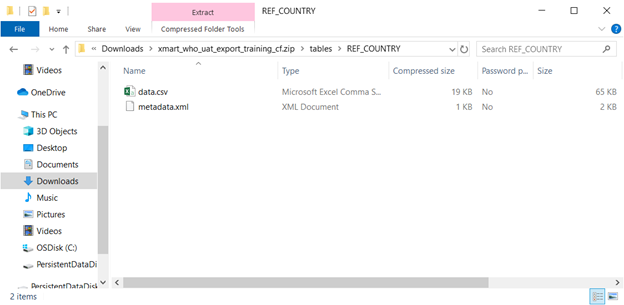
The zip file can be loaded into another mart:
.
