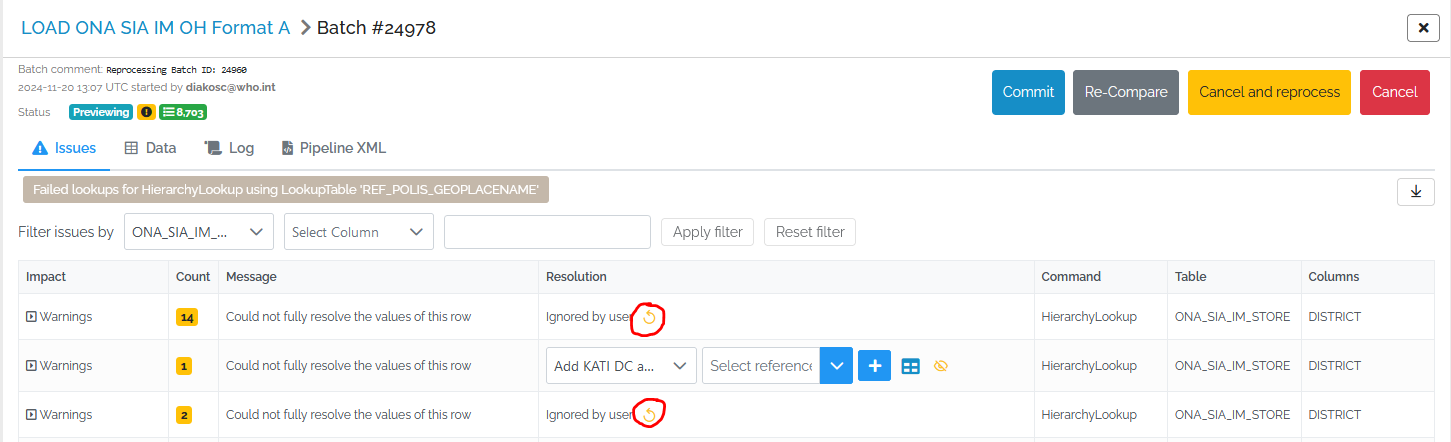While in Preview mode, you can check the Issues if any with your batch. If the Issues tab is clickable, then some issues have occurred with your batch.
With the ignore feature, you may exclude those issues, because it might be something known and you would like to exclude it from the full list of issues in order to focus resolving others.
In order to use the ignore tool, you click the hide icon like in the image below, and the issue gets hidden.
To restore the hidden issue, you may click the restore icon and the issue will be restored. Like in the image below
Here is a load with 2 NEW rows. If you uncheck the first row ….
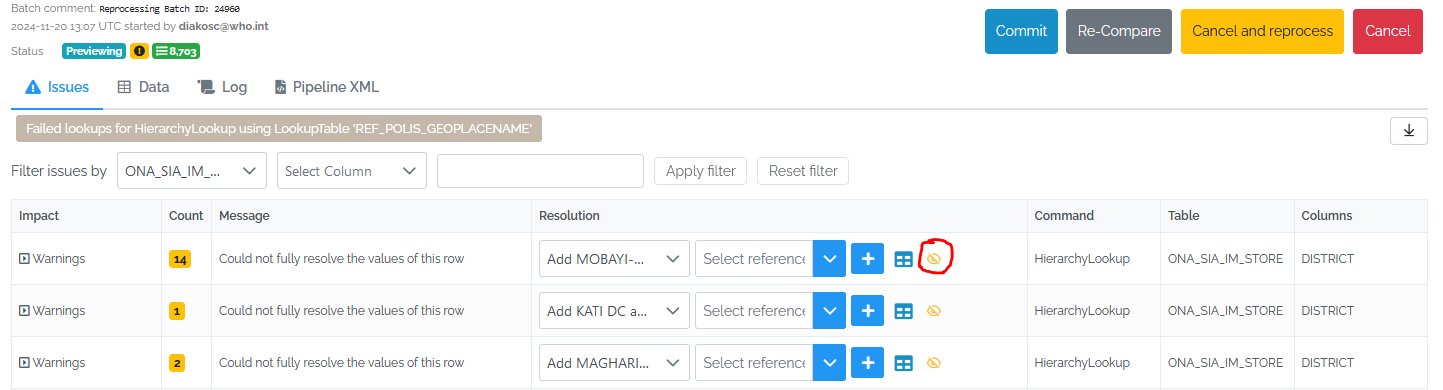
….only 1 row is inserted. The other one is marked as “Excluded by user” in the counts summary on the right.