Navigate to the mart.
Click on Admin and then Hard Delete
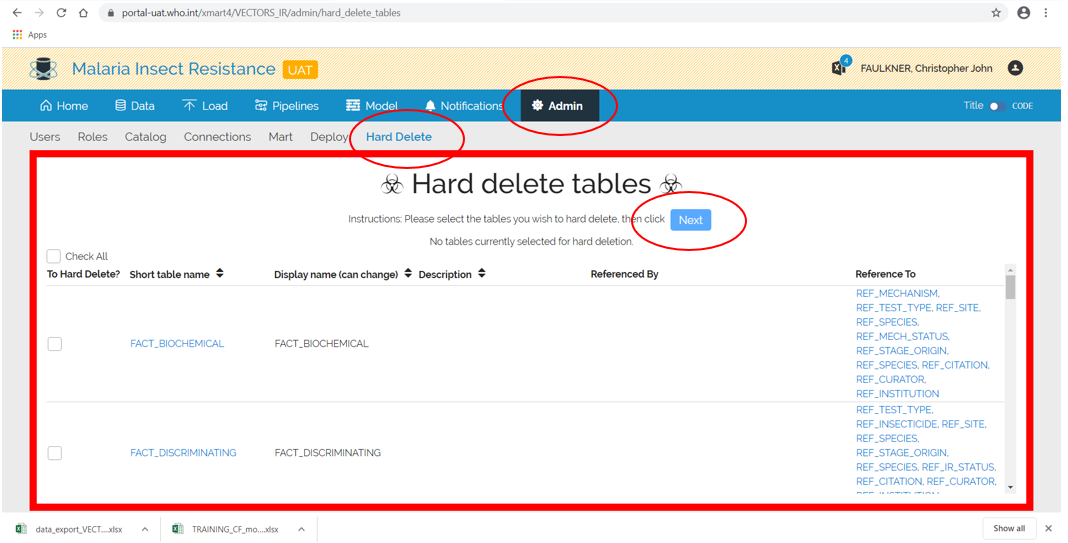
Select one or more tables from the list and press Next
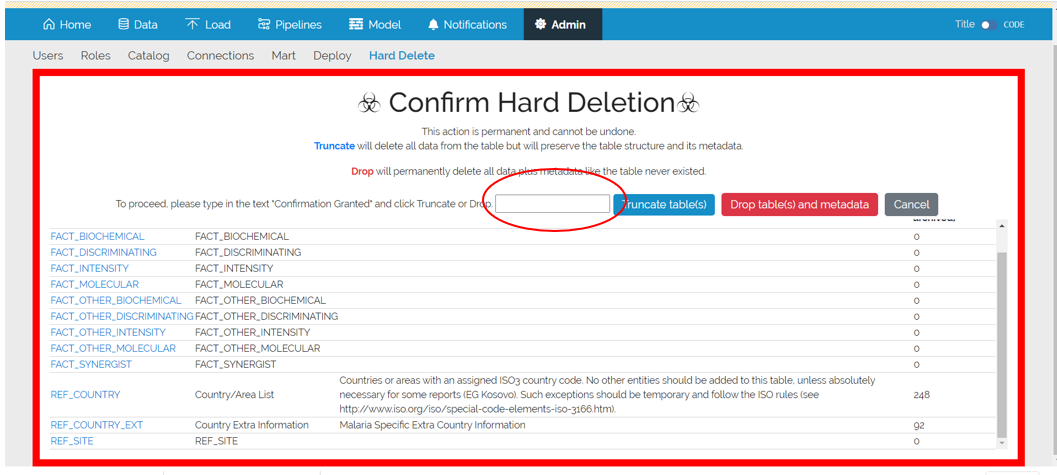
To continue, you will need to type in Confirmation Granted into the box and then select Truncate table(s) on the right. Note that truncating a table will also
- truncate any tables which have a foreign key pointing to a selected table even if they have not been selected for truncation.
- drop any data history for the truncated tables
