Overview
It is possible to download staged data during batch preview. In batch preview, click the download button above the view of the staged data (for each table in the batch). The staged data continues to be downloadable until it is removed from the server (~ 3 days after batch completion).
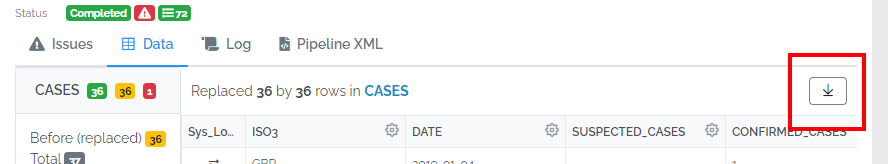
Exported staged data includes all data columns in the format of the target table, plus a number of system columns that indicate the result of the analysis performed by the system for each record.
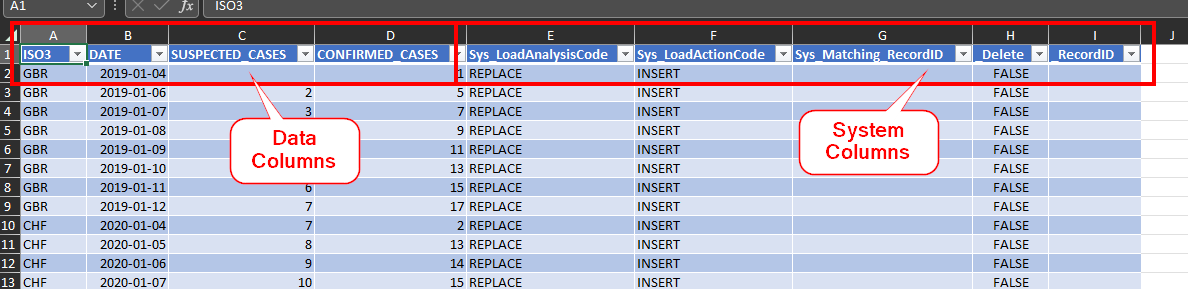
System columns in staged data
- Sys_LoadAnalysisCode: indicates the final decision by the system as to the which loading scenario this row belongs to (see below for summary of load analsysis codes)
- Sys_Matching_RecordID: if not empty, this indicates the ID of an existing record that matches the new one (always empty for the REPLACE load strategy).
- Sys_LoadActionCode: indicates the SQL operation that will occur
Load analysis codes
Table summarizing possible values of system column Sys_LoadActionCode in staged data.
| Code | Title | Description | IsError |
|---|---|---|---|
| NEW | New | Records loaded for the first time. | No |
| UNCHANGED | Unchanged | The record being loaded matches an existing record previously loaded (all keys and values equal). | No |
| UPDATED | Updated | An existing record is being updated. | No |
| SOFT_DELETE | Deleted | An existing record is being soft-deleted. | No |
| RESTORE_RECORD | Restored | A previously deleted record is being restored, potentially with updates. | No |
| REPLACE | Loaded | Records will replace existing store records deleted by ReplaceStrategyFilter | No |
| HARD_DELETE | Before (replaced) | Existing records will be hard deleted | No |
| OUTSIDE_DATASCOPE | Outside of DataScope | Row is outside of the Data Scope filter. Record will be ignored | No |
| EXCLUDED_BY_USER | Excluded by user | Commiting user specifically excluded this record from being commited | No |
| OUTSIDE_RLSSCOPE | Outside of RLS Scope | Row is outside of the RLSScope filter for this user. Record will be ignored | No |
| FIELD_REQUIRED | Required field | A required field is not being mapped/loaded to. This is OK when updating data (when a partial set of fields are being updated, because the required value was previously provided) but is an error when new records are being inserted. | Yes |
| SOFT_DELETE_INVALID | Invalid delete | Loaded record has been marked for soft deletion but no match, based on the keys of the data or the internal system ID, has been found to exist. No action will be taken. | Yes |
| BATCH_DUPLICATE | Duplicates | Two records with the same set of primary keys exist in the batch. | Yes |
| VALUE_REQUIRED | Required value | Yes | |
| PKEYS_CHANGE_CONFLICT | Key change conflict | The primary keys of the record have been changed but conflict with the keys of another previously loaded record. | Yes |
| RECORDID_INVALID | _RecordID not found | The value of _RecordID does not match any previously loaded records. | Yes |
| FKEY_INVALID | Failed foreign key | The Foreign key could not be linked to an existing parent record or the parent record was marked as invalid. | Yes |
| MODEL_RESTORE_INVALID | Invalid model restore | A soft-deleted table or field with the same code already exists. Please hard delete the table before creating a new one with the same code, or provide the _RecordID for this record. | Yes |
| VALIDATION_ISSUE | Failed tests | Row did not pass the validation process. Record is invalid and will be ignored. See Issues for details | Yes |
| DUPLICATE_SYS_ROW_TITLE | Duplicate Sys_RowTitle | Two records with the same Sys_RowTitle exists in the batch. | Yes |
