Go to the xMart environment Home page
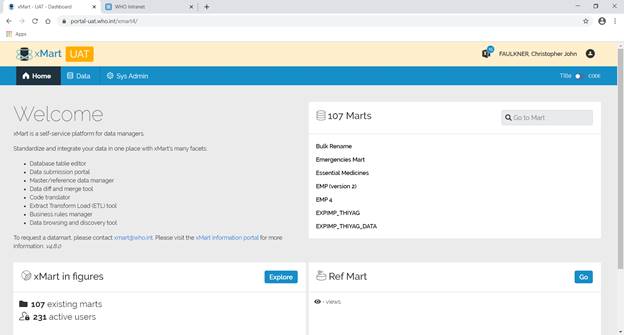
Select SysAdmin from the top menu
Select Marts from the menu underneath
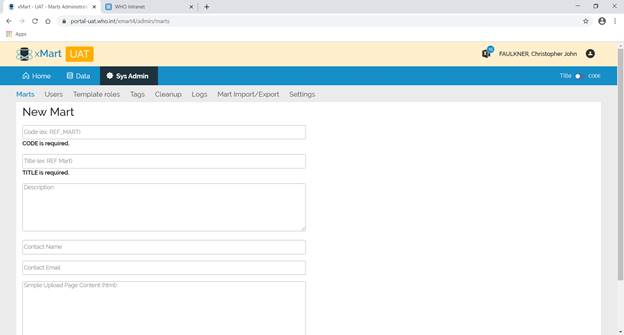
Type in the code and then click on Create Mart at the bottom
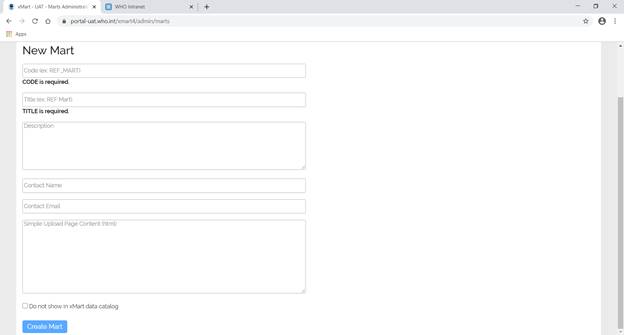
Go to the Mart and click Admin
Select Roles from the menu underneath
Click on Configure for initial admin
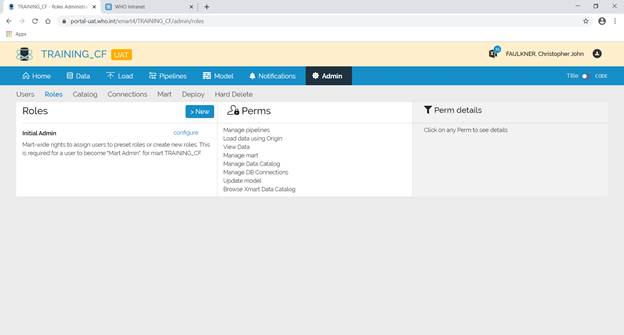
Click on Add Individual User and enter the email address
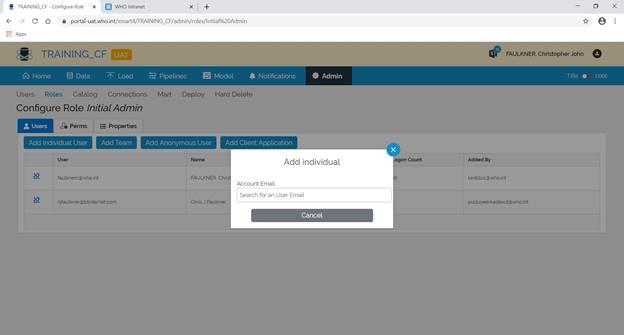
Enter the email address of the mart administrator and then Save
