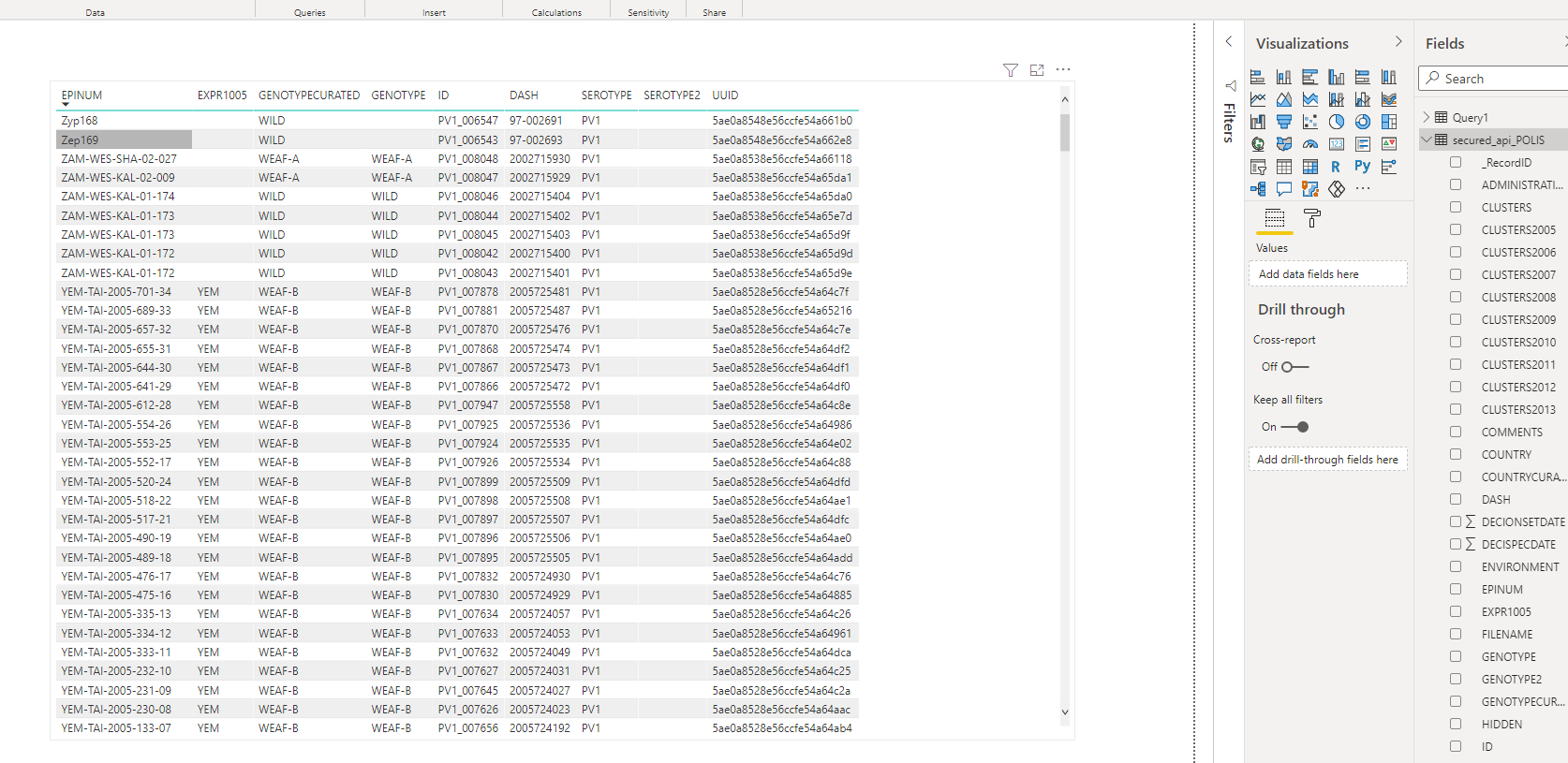Public API
If the catalog view is publicly accessible (ie the user ANONYMOUS_PUBLIC is in a role with the DATA_VIEW permission), just use the Get Data > OData Feed connector Choose Anonymous connection for the view URL (no query parameters).
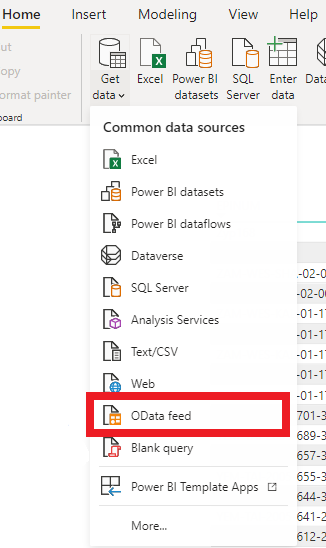
Enter the API URL of the view
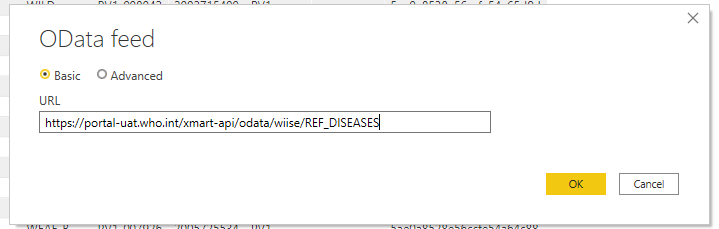
Secured API
An Azure AD app client is needed to authenticate and get an access token to securely consume xMart API.
- Follow the “How To Register client app” to get the required client credentials if you don’t already have an existing app or secret.
- Grant this app the appropriate role in your mart.
PowerBI
Create a new PowerBI project.
Select the Get Data > Blank query
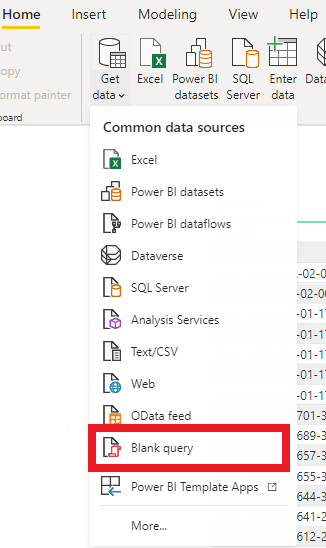
Click Advanced Editor
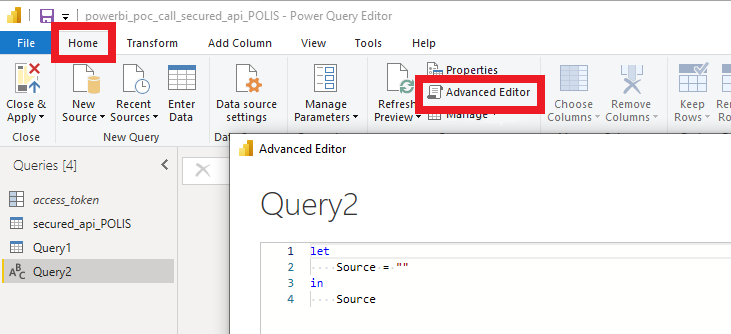
Then copy and paste this query in the editor, and replace the following placeholders:
REMOTECLIENTID -> from Azure AD REMOTECLIENTSECRET -> from Azure AD YOUR_MART -> ex: WIISE YOUR_VIEW -> ex: REF_DISEASES
For the list of the views in a particular mart:
let
client_id = "REMOTECLIENTID", // your client id
client_secret = "REMOTECLIENTSECRET", // your secret
token_uri = "https://login.microsoftonline.com/f610c0b7-bd24-4b39-810b-3dc280afb590/oauth2/token",
xMartApiUatId = "b85362d6-c259-490b-bd51-c0a730011bef",
xMartApiProdId = "712b0d0d-f9c5-4b7a-80d6-8a83ee014bca",
tokenResponse = Web.Contents(token_uri, [Content=Text.ToBinary(Uri.BuildQueryString([
client_id = client_id,
client_secret = client_secret,
grant_type = "client_credentials",
resource = xMartApiProdId // change here to UAT or PROD if needed, also change the apiResponse url below accordingly
])), Headers=[#"Content-type"="application/x-www-form-urlencoded", Accept="application/json"]]),
jwtBody = Json.Document(tokenResponse),
jwtResult = if (Record.HasFields(jwtBody, {"error", "error_description"})) then
error Error.Record(jwtBody[error], jwtBody[error_description], jwtBody)
else
jwtBody,
access_token = jwtResult[access_token],
bearerValue = "Bearer " & access_token,
apiResponse = OData.Feed("https://extranet.who.int/xmart-api/odata/YOUR_MART", null, [Implementation="2.0", Headers = [Authorization = bearerValue]])
in
apiResponse
Note you need to add Implementation=”2.0” to the apiResponse OData.Feed call for the list of views.
For a particular view:
let
client_id = "REMOTECLIENTID", // your client id
client_secret = "REMOTECLIENTSECRET", // your secret
token_uri = "https://login.microsoftonline.com/f610c0b7-bd24-4b39-810b-3dc280afb590/oauth2/token",
xMartApiUatId = "b85362d6-c259-490b-bd51-c0a730011bef",
xMartApiProdId = "712b0d0d-f9c5-4b7a-80d6-8a83ee014bca",
tokenResponse = Web.Contents(token_uri, [Content=Text.ToBinary(Uri.BuildQueryString([
client_id = client_id,
client_secret = client_secret,
grant_type = "client_credentials",
resource = xMartApiProdId // change here to UAT or PROD if needed, also change the apiResponse url below accordingly
])), Headers=[#"Content-type"="application/x-www-form-urlencoded", Accept="application/json"]]),
jwtBody = Json.Document(tokenResponse),
jwtResult = if (Record.HasFields(jwtBody, {"error", "error_description"})) then
error Error.Record(jwtBody[error], jwtBody[error_description], jwtBody)
else
jwtBody,
access_token = jwtResult[access_token],
bearerValue = "Bearer " & access_token,
apiResponse = OData.Feed("https://extranet.who.int/xmart-api/odata/YOUR_MART", null, [Headers = [Authorization = bearerValue]]),
data_table = apiResponse{[Name="YOUR_VIEW",Signature="table"]}[Data]
in
data_table
Note you do not need to add Implementation=”2.0” to the apiResponse OData.Feed call for the individual views.
Now the data can be browsed within PowerBI