Navigate to the Mart
Click on Admin and then Deploy
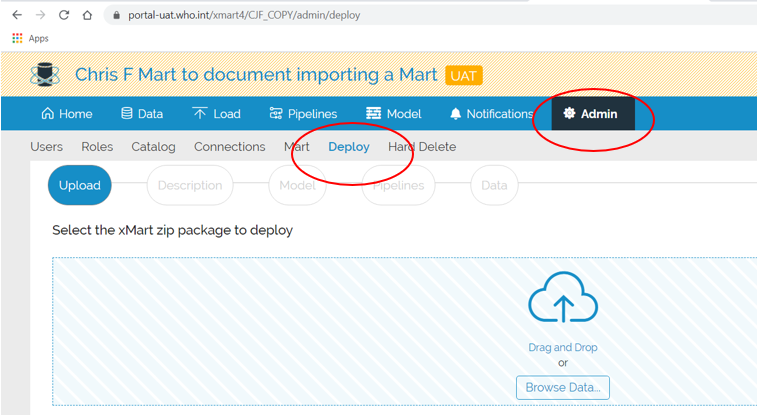
Drag or navigate to the zip file which was exported from the mart
Some data will appear about the mart
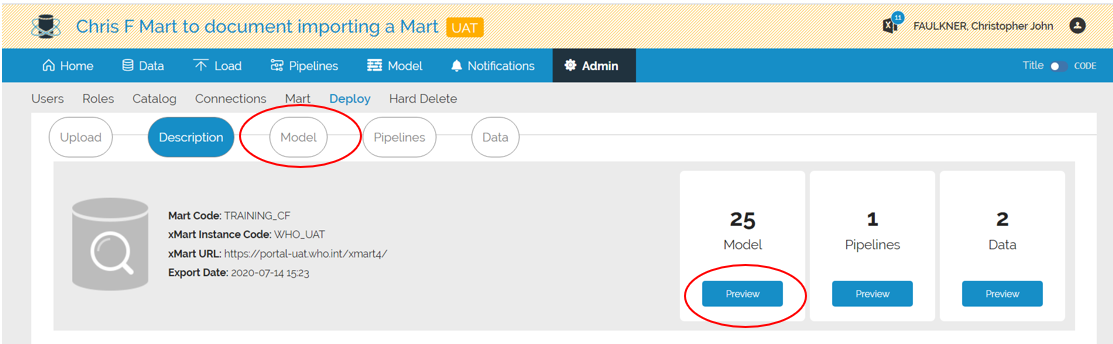
Either click on the Model bubble at the top or on the Model Preview button
This will produce the standard preview screen. Click on Commit to create the model
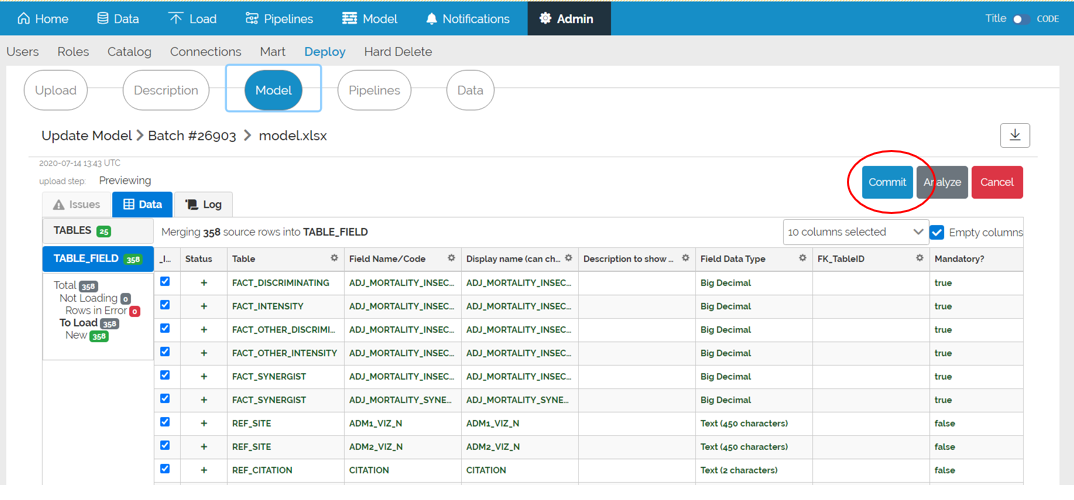
Click on the Pipelines bubble to create the pipelines
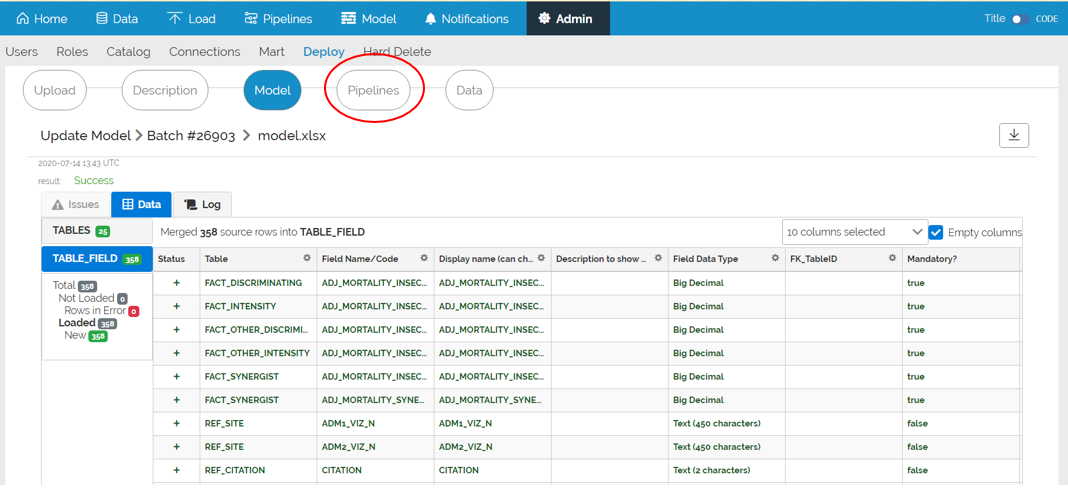
Another preview screen will appear. Press Commit to accept the changes and then click on the Data bubble
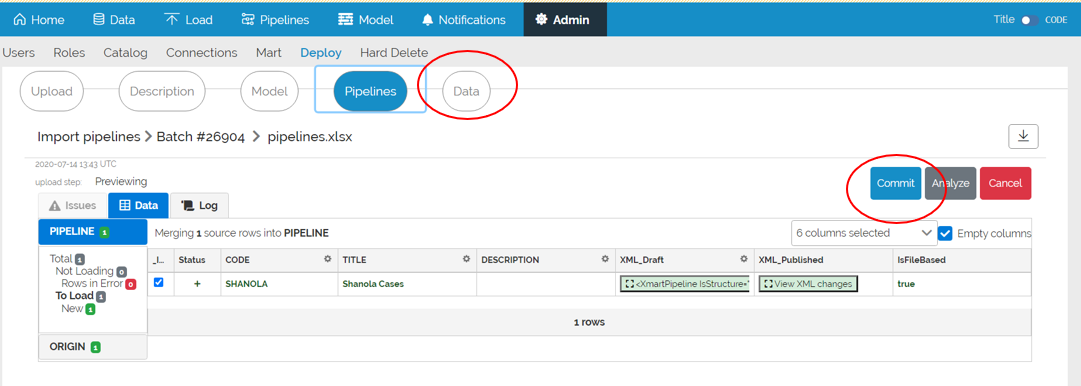
Select the tables to load. Clicking the box in the first row will accept all tables
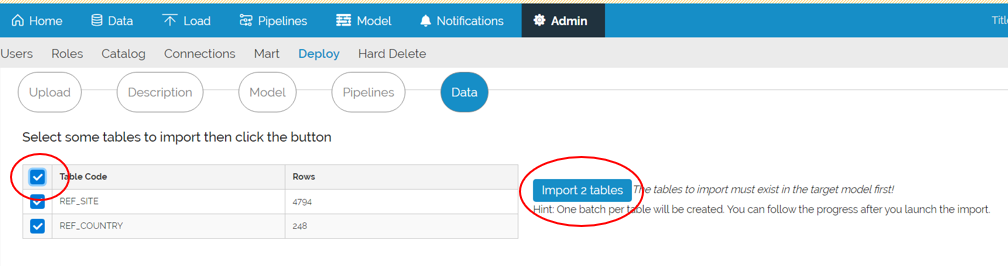
Click on the Import button. A progress bar will appear and each table will be assigned to a separate batch
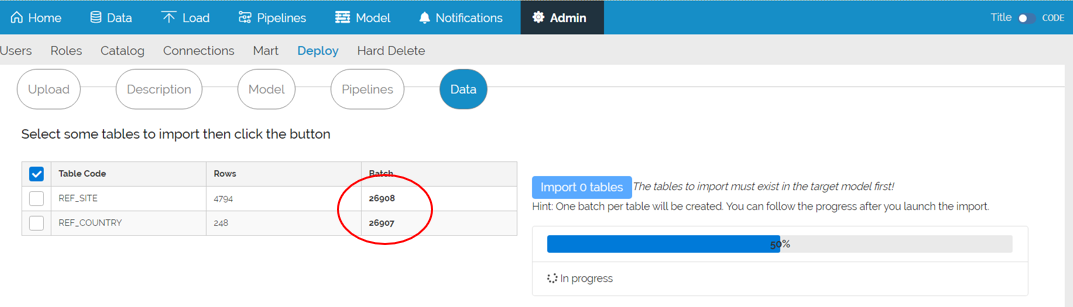
After the load has finished, there should be a copy of the exported tables, pipelines and data created locally.
