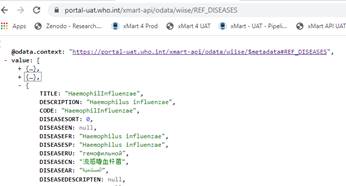The xMart platform is a data harmonization and warehousing solution used by the World Health Organization (WHO) for health data. This tool contains a collection of features to help WHO data managers standardize, integrate and and store in a format that is ready for analysis.
xMart is a component of the World Health Data Hub (WHDH) and a publicly accessible information page about xMart and it role in the WHDH is available.
The tool is inspired by the need to combine and analyze files of various formats (over which you have no control), such as this one:
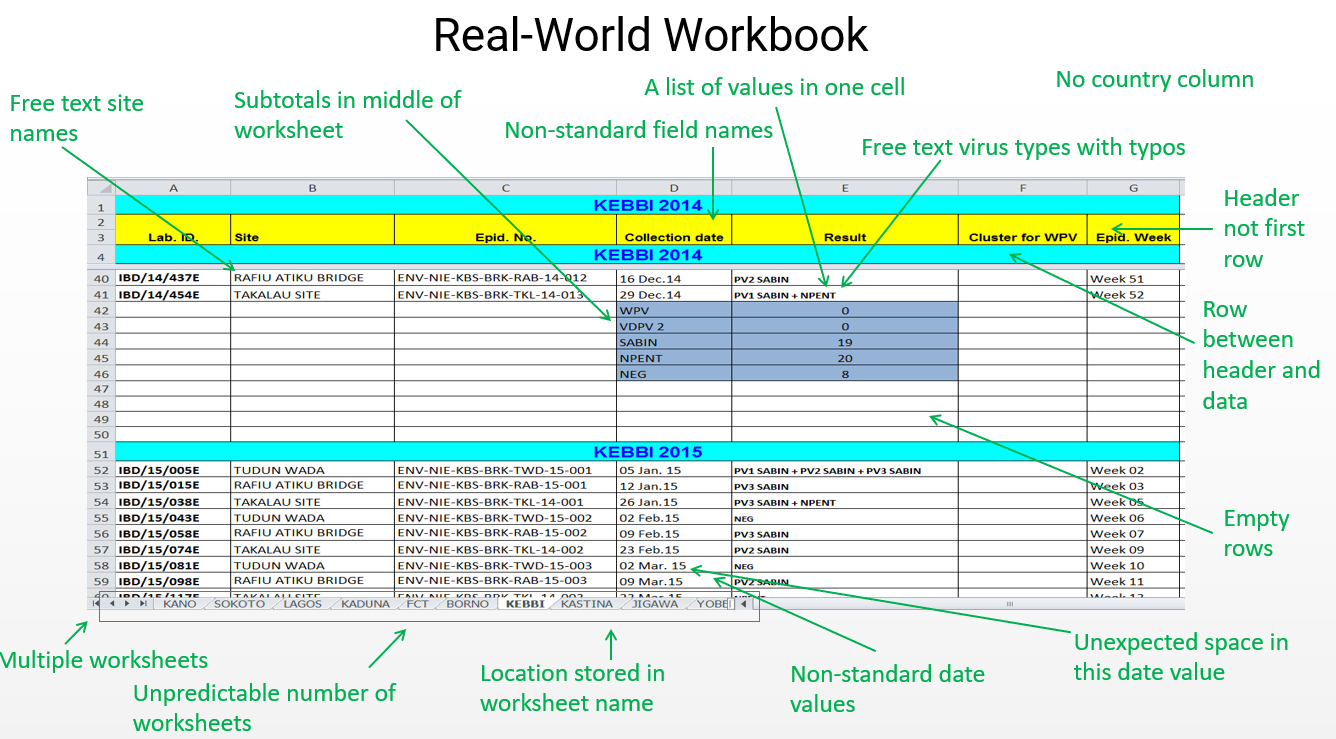
Working with a file such as this can be very difficult, especially if your main job at the moment is to produce analytic outputs. Instead of doing analysis, you end up cleaning data.
xMart encourages a “datamart model”: prepare your team’s data once in a centralized repository rather than in an ad-hoc manner.
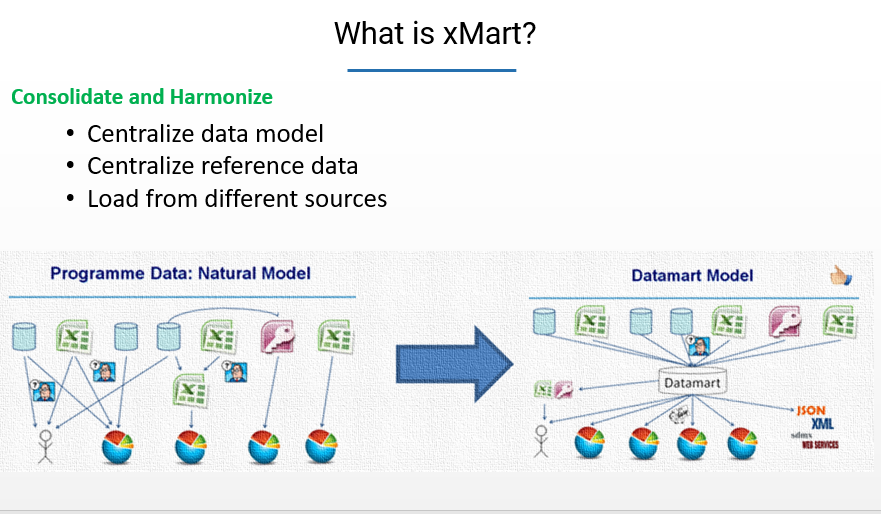
xMart is organized as a collection of virtual “data marts” which physically reside in a single SQL Server database. Data marts can then be managed in a self-service manner by data mangers, including the ability to independently create tables, pipelines (connections to data sources), manage security, etc.
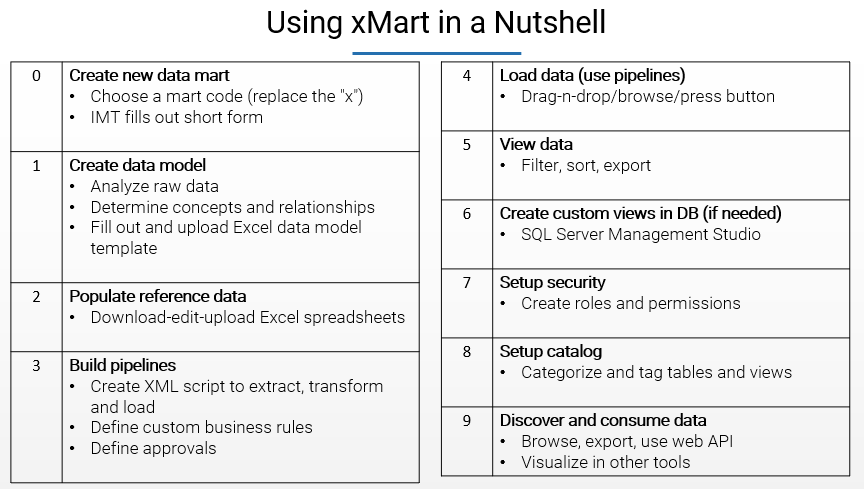
Selected Screenshots of xMart
To provide an introductory understanding of the system, several screen shots are shown.
Top-level home page
Provides an overview of the system and all data marts.
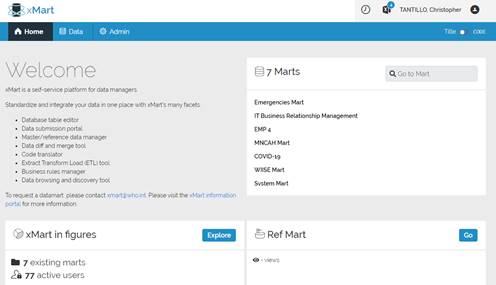
Mart-level home page
For daily work, data managers of this mart would bookmark this page.
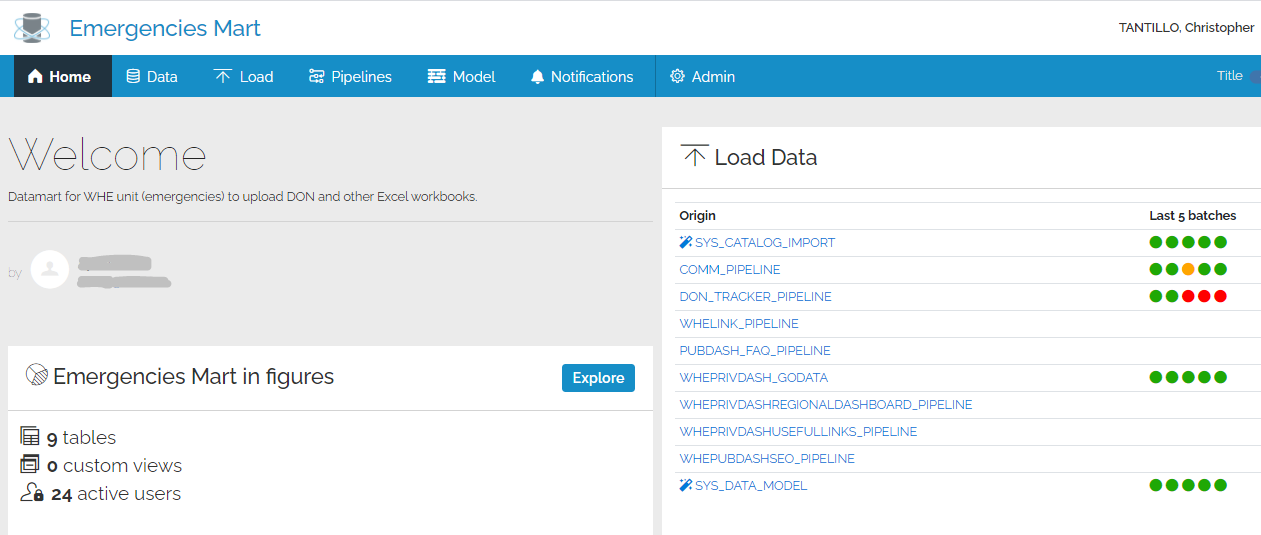
Data model page
Users can create and change data models. This affects physical tables in the database.
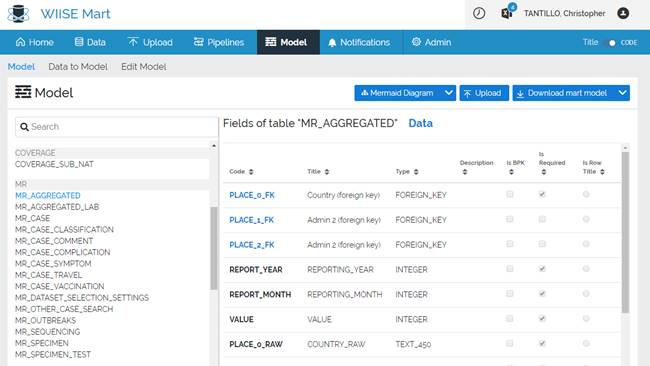
Browsing data
Data tables or registered custom SQL views can be annotated, categorized (menu items) and tagged.
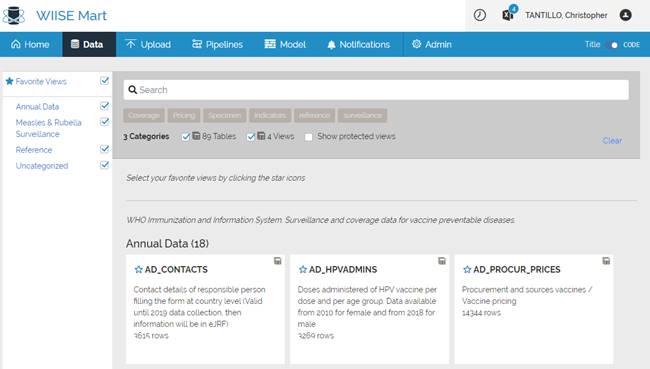
Viewing one data table
Includes basic features such as sorting, filtering and exporting.
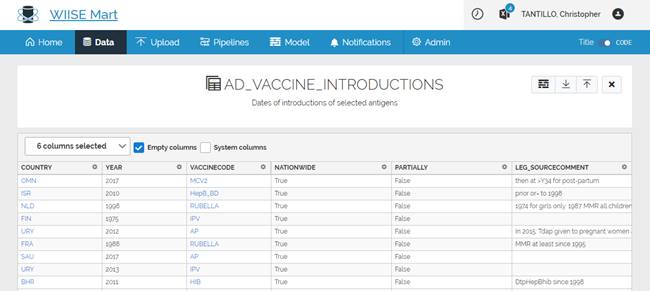
Data upload page
Launch an upload from this page.
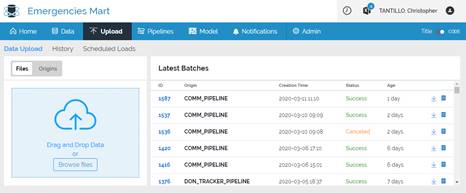
Preview data changes
Preview data before committing. System detects new, updated, unchanged and soft-deleted records.
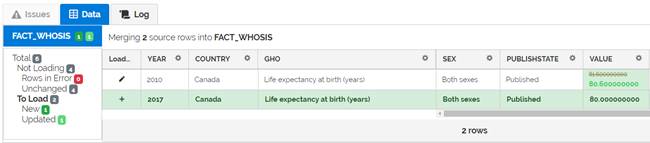
View data issues during upload
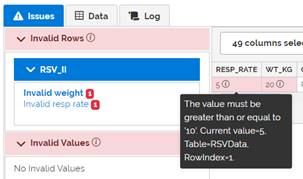
List of ETL pipelines
Users can create pipelines in the web UI.
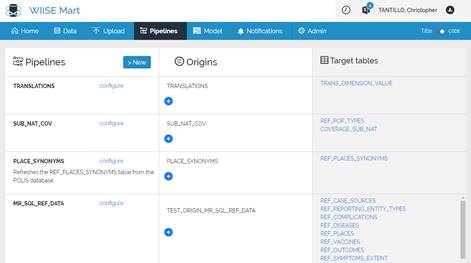
Pipeline editor
A pipeline is an online xml “file”. Includes autocomplete support, pre-run validation of pipeline and a debugging possibility.
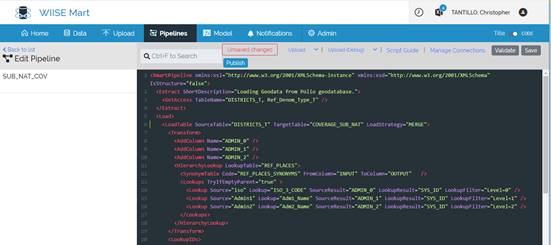
Pipeline scheduling
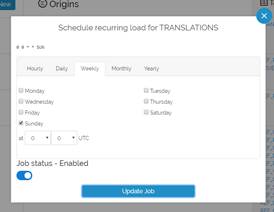
Pipeline script guide
A pipeline command script guide is available providing “before” and “after” transformation examples.
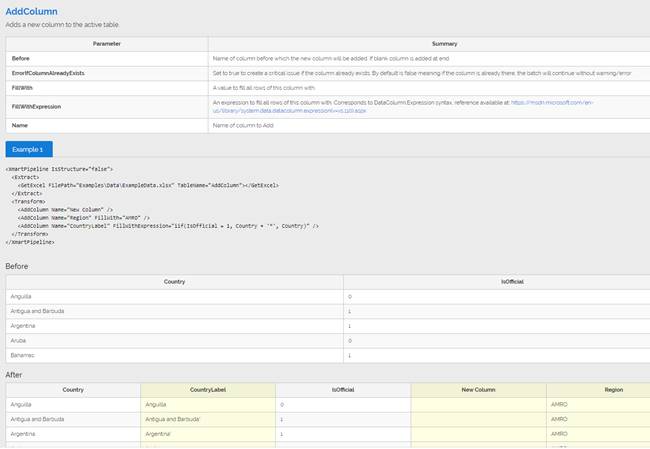
Admin security page
Role-based security
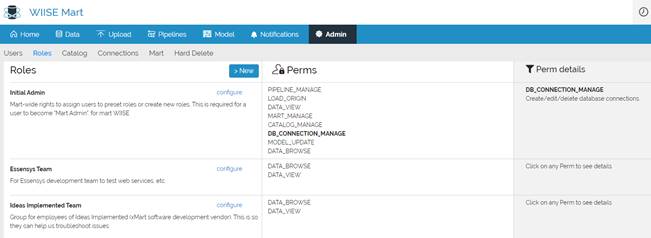
OData API
A separate application exposes data as OData